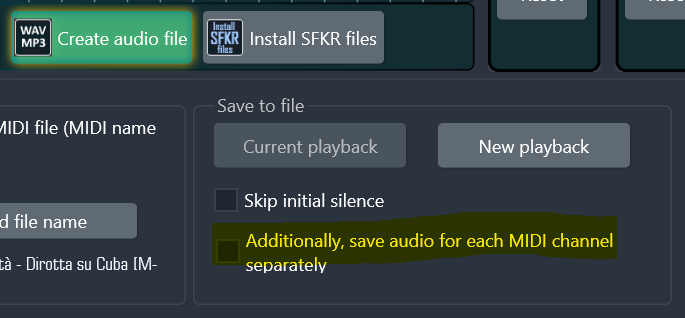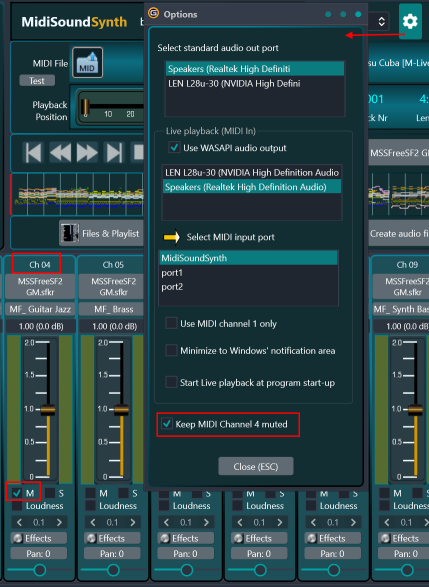Bug fixes (2.0.1.1):
⦁ The registration procedure in 2.0.1.0 did not work
Bug fixes:
New features:

New features (cont):

New features (cont):

Bug fixes:
New features:

IMPORTANT NOTE: Version 2.0.0.1 is unable to download the update so you have to do it manually. Here is the update file. Run to install 2.0.0.2
Bug fixes:
New features:
NOTE 1: ALL values for the MIDI channel will be affected, not only the first one.
NOTE 2: The “Edit” button in the Channel Effects window introduced in version 1.1.2.0 has be removed. This feature will be replaced with a better MIDI editor soon
NOTE 3: When you save the MIDI file you will be presented with the option to choose which changes you want to save:
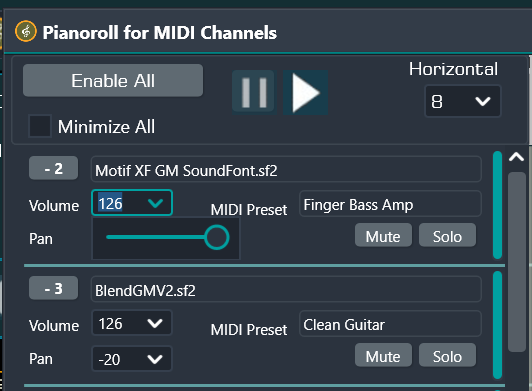

Bug fixes:
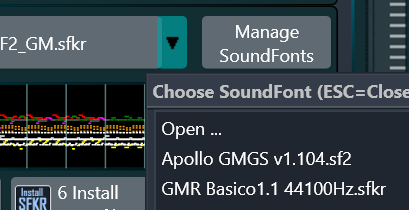
New features:

Bug fixes:
New features:
See online help for more details.
Bug fixes:
New features:
Bug fixes:
New features:
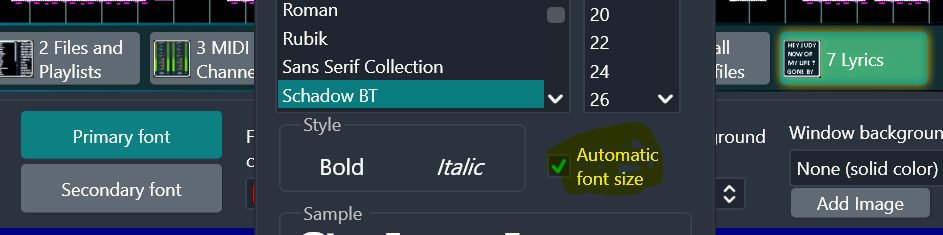
Bug fixes:
Version 1.1.2.1:
Bug fixes:
This version fixes a bug introduced in version 1.1.2.0: Exception occurred in page “Files and Playlists” if no Explorer folder has been defined. Additionally fixed some other minor bugs.
Version 1.1.2.0:
Bug fixes:
This version is a major update with many bug fixes, improvements and new features
Bug fixes:
New features:

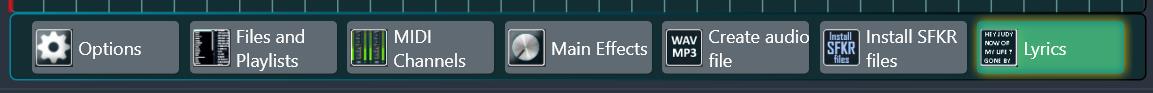


• The buttons Play Previous file and Play Next file now works also when not playing files in a list (using the new button above)
• In “Create audio file” there is now an option to create audio files for all files in a list (Explorer or Playlist)
• MidiSoundSynth now handles System Exclusive messages the make MIDI channels 8 and 11 act as percussion channels
• MidiSoundSynth now handles Creative Lab’s SoundBlaster definitions for NRPN messages for setting low pass filter cutoff frequency and resonance.
• There are several new keyboard shortcuts. See documentation for a list (for example online help)