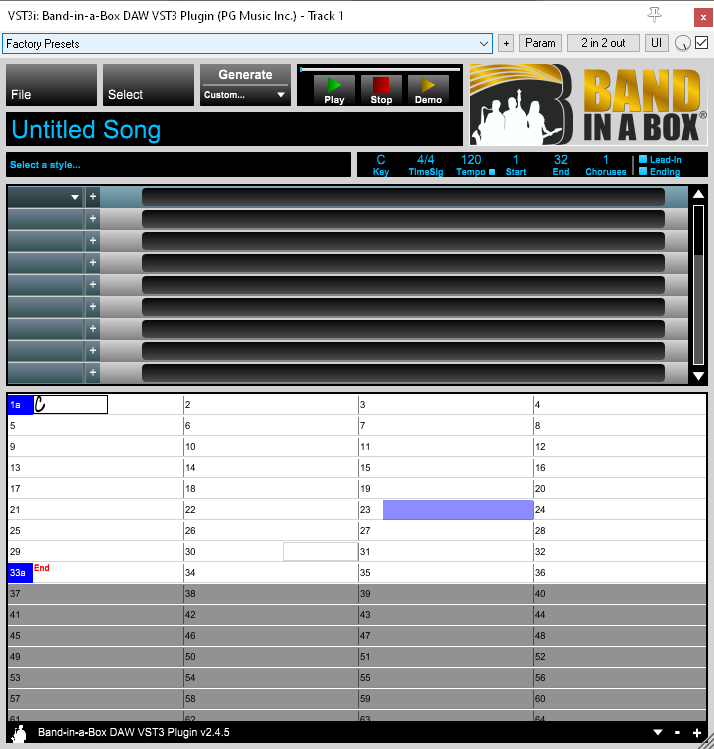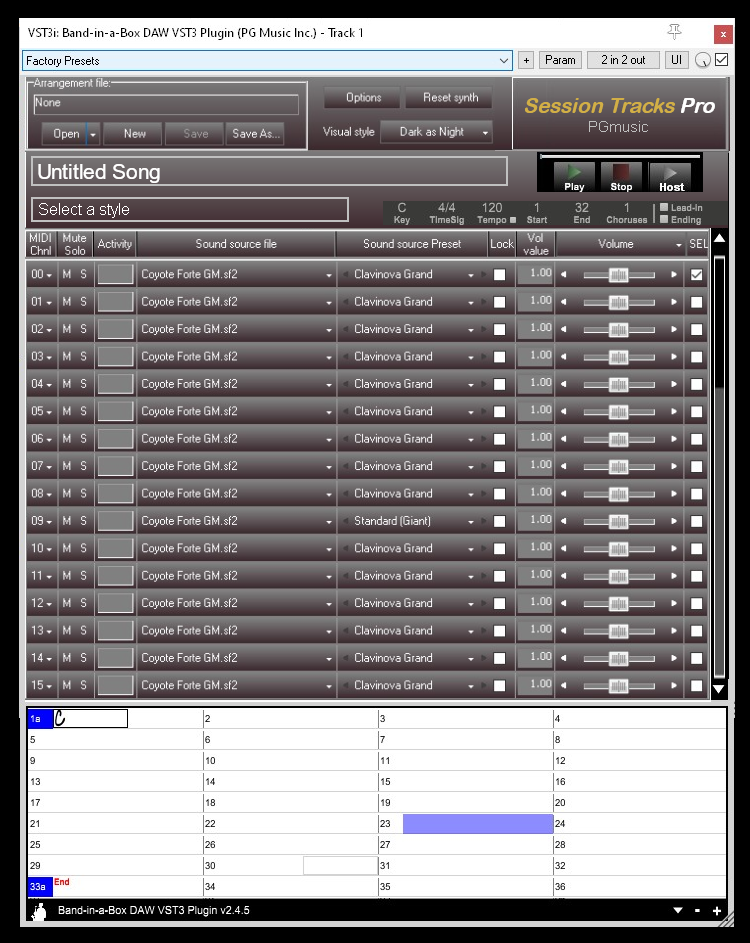Page 3 of 4
Re: Use of other VST instruments
Posted: Thu Mar 05, 2020 8:06 pm
by MusoCity
It's something in the registry because if I switch user to another account on this PC it works.
My VSTSynthFont 3 is only registered for Biab, if I use it in another host it ask to register, I don't know if that has anything to do with it ?
Re: Use of other VST instruments
Posted: Fri Mar 06, 2020 7:38 am
by Trygve Larsen
Successful test of the 32 bit version today. Loaded a midifile with 7 channels, flute, violins, cello, harpsichord and contrabass. Loaded first one instance of Kontakt, flute.. on channel 1. Played the flute of kontakt, and the SF on the rest... Loaded 6 other instances of Kontakt for the other channels. Gave sound on the flute channel 1 only.. Tried to mute channel 1, but still gave sound there, not the others... But loaded all 7 instances of Kontakt without crashing...
Forgot that I had to set the channels on all instances. Did that, and VOILA ! Full good sound on all...

Saved this as Bank, and changed to Coyote again, played a little, changed it back to VSTSynthfont, loaded the bank, and all 7 Kontakt loaded, but empty.. I think you mentioned that earlier, that you was not yet able to fix that? So hopefully you will find a way to solve that soon.. Then all will be heaven on earth...
Will test it more today or tomorrow, if I find a work around that can load kontakt with a default instrument bank. I think it would be best if we could load only one instance of Kontakt, then all the channels would be routed to this instance, somewhat..
Thanks for working so hard on this great Fully GM compatible solution with both worlds of midi instruments, SF and VSTi...
Wishing u all good luck with the next improvements.. AND, of course the 64 bit version...

Re: Use of other VST instruments
Posted: Fri Mar 06, 2020 8:04 am
by Admin
The most important piece of information here is the checksum, 09d2e4fa4e747b47e55623a79c9cd9a2, which is correct. The file has not been broken during download.Also the list of exported functions is correct.
VTSYnthFont does not write much into WIndows' Registry but stores all important information in this file:
C:\Users\<YOU>\AppData\Roaming\SynthFont\VSTSynthFont.ini
Delete the file for a fresh start.
Here is now a 64 bit version of the DLL:
https://www.dropbox.com/s/kjdcn9048u05k ... D.zip?dl=0
I have tested it in almost every 64 bit DAW I have. Experienced problems with only one third part VST instrument - "Sketching Orchestra". Avoid for no.
The MD5 checksum is ddf38ba50a50746c5ed3d4c0cad85952 and the size is 12425728 bytes.
Saved this as Bank, and changed to Coyote again, played a little, changed it back to VSTSynthfont, loaded the bank, and all 7 Kontakt loaded, but empty.. I think you mentioned that earlier, that you was not yet able to fix that? So hopefully you will find a way to solve that soon..
You can save the settings for a particular VST instrument in only one way. Use the "Save program file" button in the editor window to create an FXP file. The path to this file will be stored together with the path to the plugin in the DAW's project and retrieved automatically. (Described here:
viewtopic.php?p=1239#p1239)
Re: Use of other VST instruments
Posted: Fri Mar 06, 2020 10:47 am
by MusoCity
VSTSynthFont.ini removing it fixed everything thanks !
Will try out more tomorrow.
Re: Use of other VST instruments
Posted: Sat Mar 07, 2020 3:18 am
by MusoCity
Re: Use of other VST instruments
Posted: Sat Mar 07, 2020 10:06 am
by Admin
I'll be happy to do it!
Re: Use of other VST instruments
Posted: Sat Mar 07, 2020 10:17 pm
by MusoCity
That would be awesome thanks ! they are flat out getting the communication between the VST and the main app to do all the functions and don't get time to get the GUI sorted and users are having a lot of issues with trying to work it out where as yours is easy to work out with solo mute buttons.
https://www.pgmusic.com/forums/ubbthrea ... Post584135
Been trying VSTSynthFont, in Biab as default synth and added Kontakt and other VST instruments,
I close Biab then on restart all the VSTs where still there with the same instrument in Kontakt.
When set back to default soundfont the soundfont played.
I did get it once without the GUI (see pic), removed the VSTSynthFont.ini and the GUI came back.
Re: Use of other VST instruments
Posted: Sun Mar 08, 2020 8:43 am
by Trygve Larsen
It works also great for me now.. One little problem; If we change the instrument setttings and click the little x up in right corner to remove it, this little box popping up, if we want to save the changes. The VSTSynthfont edit window seems like always staying on top? So it covers also this message box. Cant click anything else then the red x in the preview window at the taskbar...
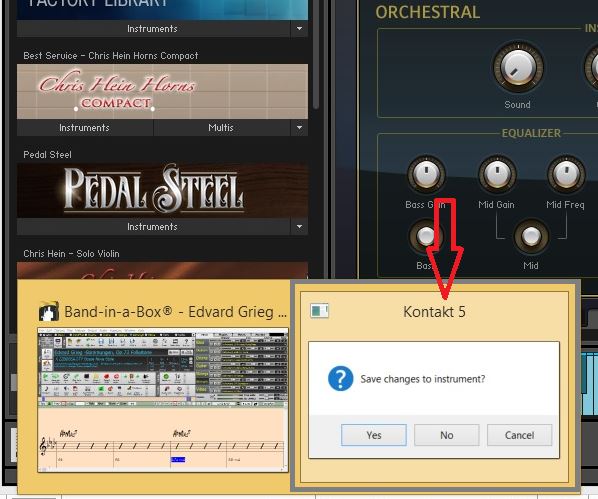
- VSTSynthfont edit.jpg (62.22 KiB) Viewed 21643 times
Re: Use of other VST instruments
Posted: Sun Mar 08, 2020 10:35 am
by Admin
MusoCity wrote: ↑Sat Mar 07, 2020 10:17 pm
That would be awesome thanks
Of course I can't do this without support from PGMusic - and a request.
MusoCity wrote: ↑Sat Mar 07, 2020 10:17 pm
I did get it once without the GUI (see pic), removed the VSTSynthFont.ini and the GUI came back.
You have gotten into the screen reader optimized GUI! By chance. If it happens again do this: Choose Options, Visual and...
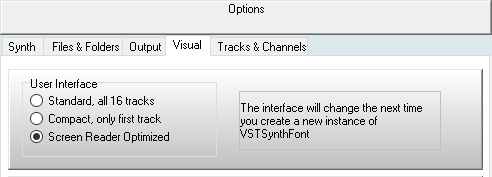
- 3320-UI-alternatives.png (7.1 KiB) Viewed 21641 times
Choose one of the two others!
Re: Use of other VST instruments
Posted: Sun Mar 08, 2020 10:37 am
by Admin
It's great this works for you guys!
I'm still not convinced that this is a feature for the general public. Probably something only for BiaB users.