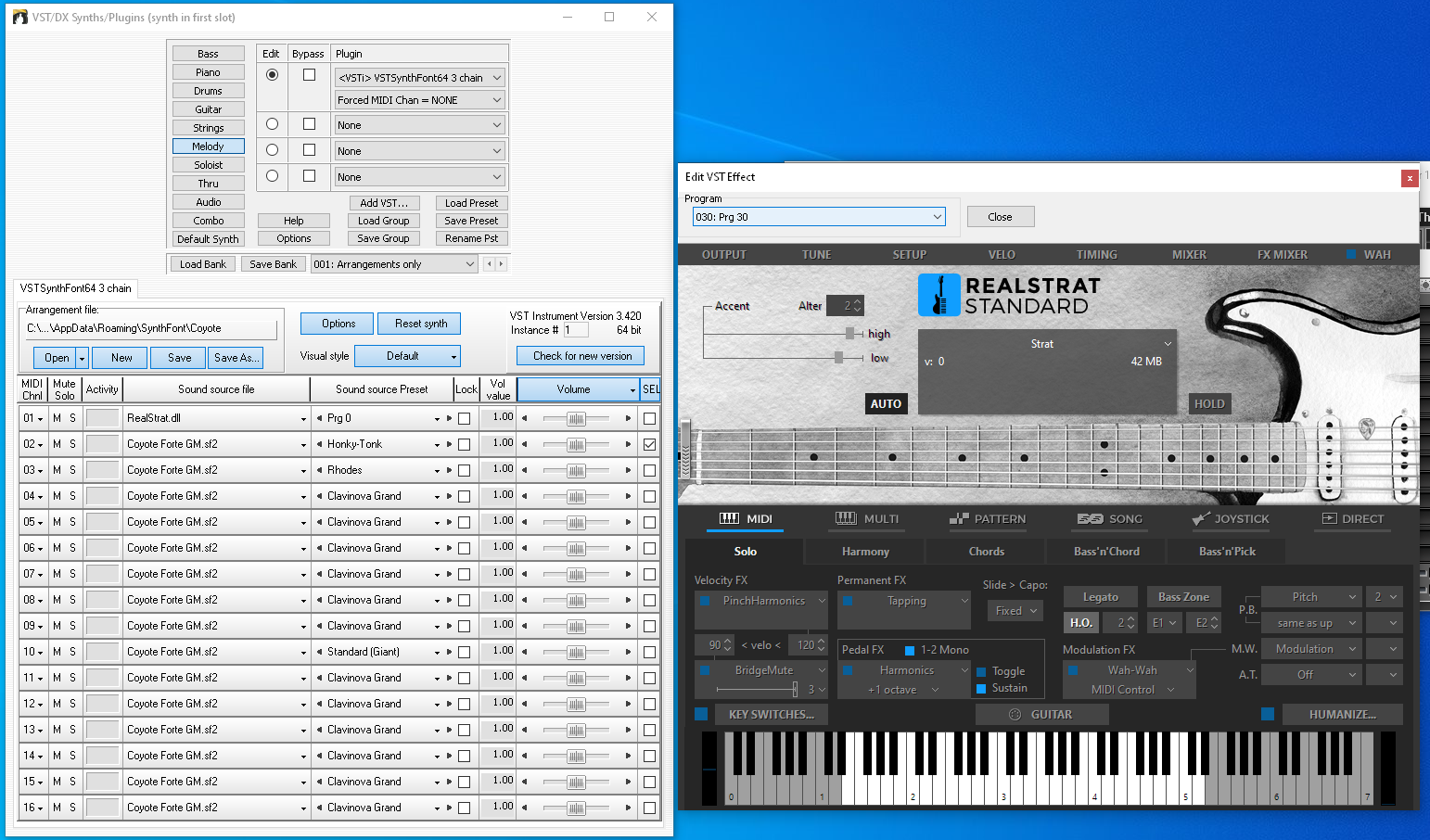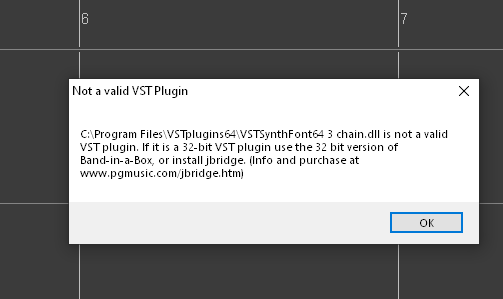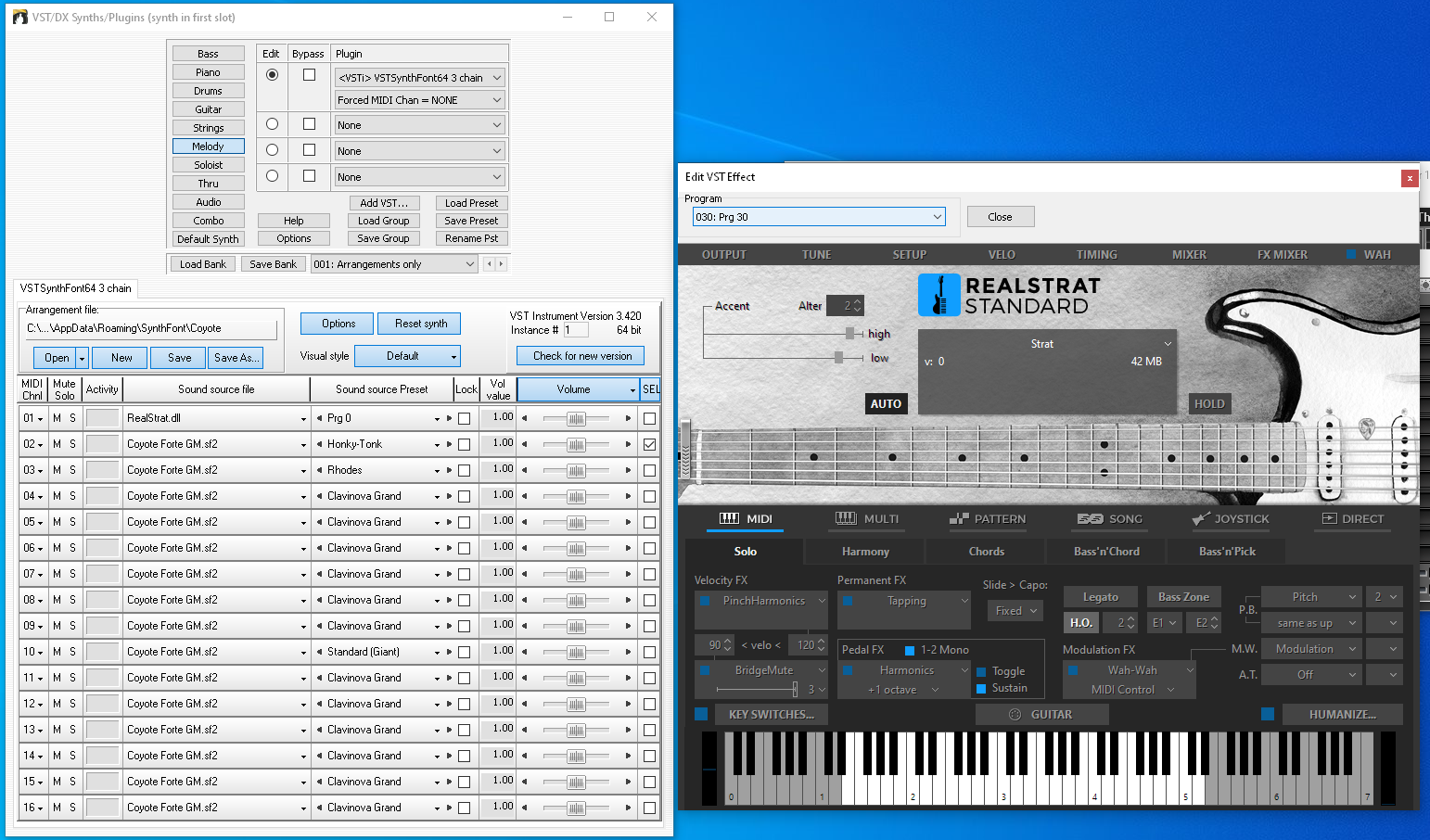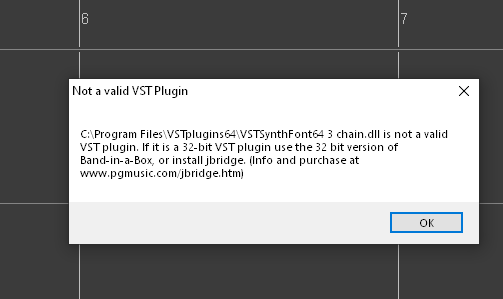I have been working with BiaB (32bit) for two days now and I think I have a pretty stable 32bit version here:
https://www.dropbox.com/s/id7prpxkqlc2t ... D.dll?dl=0
If you have problems loading it, please run again the VSTHost32 file and show me the result. Additionally, I suggest you download this great small software:
http://www.alternate-tools.com/pages/c_dllanalyzer.php
AlteranateDLLAnalyzer works with both 32 bit and 64 bit files. It tells me a bit more than VSTHost32. Like this:
![AltDLLAnalyzer-VSTSynthFont[32].png](./download/file.php?id=61&sid=32bf323e9c5b948067377707220a5aef)
- AltDLLAnalyzer-VSTSynthFont[32].png (28.34 KiB) Viewed 20206 times
(Don't forget to press the "List DLL functions"button.)
Then there is another issue I want to talk about:
I have used VSTSynthFont now as the default synth. That is, I have replaced the file stored in C:\bb\Data\Lib with my new version. But this is probably not at all a good idea. The settings for this default plugin does not change with the project but remains fixed. So, say you have loaded a project using the style AG_THOM. This outputs piano to track #3, so you can of course assign a piano VST instrument to track #3. Next you open a project based on style BGRASS101. This sends
banjo to track #3. Your piano VST is not valid any longer. Finally take BLINK_1 - sends Guitar 2 to track 3.
So my suggestion is:
do not change the settings for default VSTSynthFont, leave SoundFonts in all tracks. Then, if you want to use a piano VST instrument for track 3, then
just assign it directly. Skip the extra step of adding VSTSynthFont to track 3! Just add the piano VST instrument directly to the track.
What is it I am missing here?